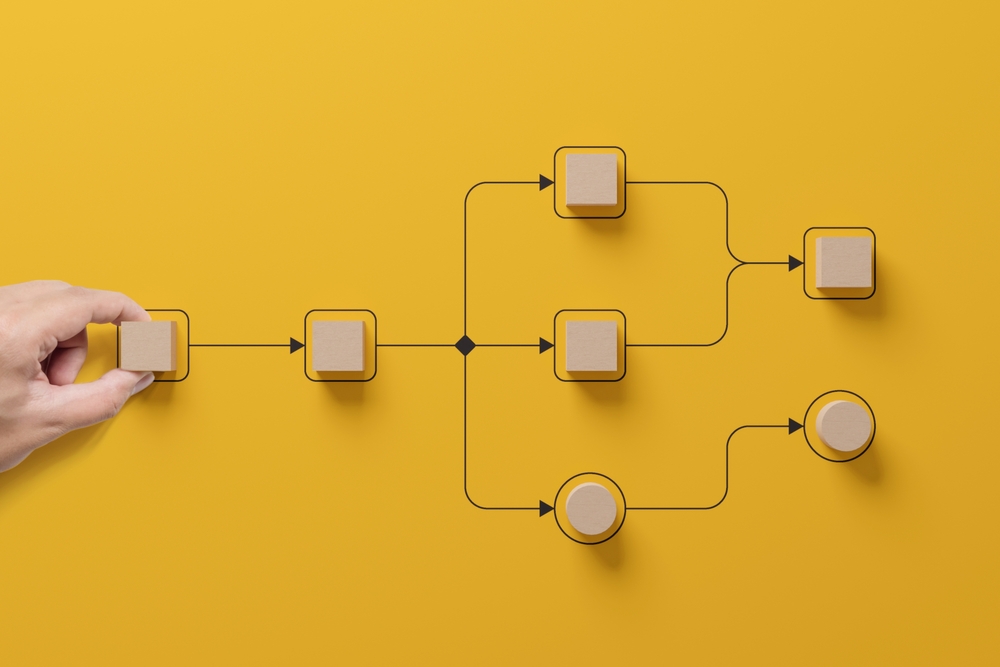You might already have some basic automations running. Scheduling with Calendly? CRM data insights and triggers? Lead scrapers?
Great! You have a head start.
Now this 90-day bootcamp takes it to the next level and will transform you into an automation ninja.
90 days. Or just 3 months.
Each month set up TWO new automations.
A total commitment of 10-15 hrs of automation set up. That’s it.
That’s 6 new automations in 90 days that combined could increase your sales and decrease your waste (time, energy, or resources) by at least 20-30%. Seriously. Worth the 10-hour investment? I’d say so!
More importantly, the net-net is that you’ll be empowered to work smarter and continue automating where it makes sense… long after the 90 days are over. This will no doubt have a cumulative positive impact on your career, business, and life.
And I’m making it easier than ever to implement. Below you’ll find the automations in order of easiest to a bit more tricky (but even those are pretty simple). And it’s broken out in 30-day pushes.
This is a BOOTCAMP to get your head out of the sand and into the game. So let’s get to it!
RELATED: Mastering the Digital-to-Human Handoff in B2B Sales
Days 1-30
Sales Automation #1: Daily Deal & Task Summary
What it does:
This automation runs daily (e.g. every morning at 8 AM) and pulls together your most important info — from deal follow-ups to meeting prep — into a single briefing. It cuts out task-switching, reduces missed opportunities, and will help you start your day focused and prepared. It pulls a list of active deals from your CRM and filters for:
- Deals with no activity in the last X days
- Follow-ups due today
- New replies from prospects (email opens, replies, or calls logged)
How to set it up:
- Use your CRM’s API to fetch deals and last modified timestamps
- Optionally filter tasks based on due date or pipeline stage
- Format the summary (top 3 accounts, task list) and send it via Slack, email, or push notification
Tip: Want to learn how to set any of these automations up, step-by-step? Go to ChatGPT and copy/paste this prompt: “I want to set up an automation for my sales process. Give me step-by-step instructions on how to set up [name the automation] using the ‘Make’ automation tool, or n8n, or a similar tool. (Super pro-tip: ask ChatGPT for a .json file of the automation, then drop that .json file into your automation tool of choice, and boom 75% of the automation set-up is done.)”
Sales Automation #2: Cold Call Preparation Bot (Pre-Call Intel Briefing)
What it does:
Before each cold call, this automation generates a one-page summary of the prospect you’re about to dial — including their company size, recent news, LinkedIn insights, and CRM notes. It then delivers it to you 1–2 minutes before your call (or in batches each morning, whichever you choose). It’ll reduce your pre-call research from 3-5 minutes down to 10 seconds. Extrapolate that over 30-50 calls in a day, and you’re saving literal hours on research every day.
How to set it up:
- Pull your cold call list from a CRM or Google Sheet (name, company, phone)
- Use APIs like Clearbit, LinkedIn scraping, or OpenCorporates to enrich the data
- You can optionally scan for recent news or job changes via RSS or webhooks (a bit tech-heavy on the set-up, so again this is optional)
- Format this into a mini “intel brief” and have it delivered to you via Slack, Notion, or email
Days 31-60
Sales Automation #3: Call Summary + Next Steps Recap
What it does:
Wait, you’re not already sending intentional emails after your sales conversations? Start doing this right away and your prospects will think you’re some kind of genius.
This automation sends a thoughtful email, using your call transcript, to recap the meeting and outline next steps. It communicates to your prospect that you have your ducks in a row. Now you’ll never forget what was said on a call. Less admin and more action!
How to set it up:
- Record your sales calls and enable call transcription (you can use Fireflies.ai, Gong, Fathom, or even just Zoom’s built-in transcriptions)
- Write a ChatGPT prompt: “Call recap and next steps follow up email.” You’ll reuse this prompt every time, so you only have to write it once.
- Drag and drop your call transcriptions into ChatGPT and ask it to apply that prompt ^ for an email recap. Then double-check it and customize as needed.
- Copy/paste and fire it off to your prospect. Voila! This whole process probably took 60 seconds.
Sales Automation #4: Cold Outreach Sequences with Conditional Logic
What it does:
This automation uses smart outreach platforms (like Instantly, Lemlist, or Apollo) to send personalized cold email sequences that react to prospect behavior. If a prospect opens an email but doesn’t reply, the next step might be a gentle nudge. If they click a link, it escalates to a more tailored message. If they reply, it stops the sequence and notifies you immediately. And best of all, it runs while you’re awake or sleeping, ensuring no leads fall through the cracks and instead gives each lead the optimal attention it needs.
How to set it up:
- Create multi-step sequences in your outbound platform of choice
- Set these triggers:
- Opened but didn’t reply → send reminder in 2 days
- Clicked link → send calendar invite or case study
- No engagement after 5 days → create follow-up task
- You can integrate with your Slack or CRM for real-time alerts when a hot lead replies
Days 61-90
Sales Automation #5: Lead Scoring & Routing Automation
What it does:
This automation scores and routes incoming leads based on criteria like industry, job title, company size, or location. When a lead fills out a form, books a call, or enters your CRM via API, this automation evaluates their data, assigns a score (e.g., 1–100), and routes them accordingly. Beautiful, right? For example, enterprise leads with “VP” titles or higher might go directly to senior AEs, while low-fit leads are deprioritized or sent to your nurture sequences.
How to set it up:
- Define your scoring logic:
- +30 for company size > 200
- +20 if job title includes “VP” or “Director”
- +10 if in target industry
- etc.
- Use tools like HubSpot, Salesforce, Zapier, n8n, or Clearbit to enrich lead data and apply scores.
- Add routing rules:
- High-score leads → assign to sales
- Low-score leads → auto-tag as “Nurture” or assign to SDR
- Set to automatically notify reps in Slack or via CRM tasks
Tip: Whenever a new lead fills out a form on your website (e.g., via HubSpot, Typeform, or Webflow), this automation instantly enriches their profile using tools like Clearbit or Apollo to fetch company data, size, revenue, LinkedIn URLs, and more. It then scores the lead based on predefined criteria (e.g., job title, company size) and automatically assigns it to the appropriate sales rep using routing logic (e.g., by region, industry, or round-robin). Finally, it sends an alert via Slack or email so your team can follow up fast.
Sales Automation #6: Your Turn!
If you’ve made it this far in the bootcamp, by now you’re an automation ninja!
So I want you to think creatively about the various workflows that you can automate, and then come up with your own. Don’t be afraid to use ChatGPT to help in a brainstorming session — but you’ll ultimately have to gut-check everything AI generates.
And remember the automation tools at your disposal that make this all a drag-and-drop cakewalk. Make.com, n8n, and Zapier are a few I’d recommend.
The worst that could happen is that you lose a few hours of set up. So what? Especially considering the upside could be increased sales commissions, revenue, efficiencies, etc. etc.
Automations: Your Secret Weapon
You don’t have to automate… but trust me you’re losing money by neglecting to put automations in place.
After all, you don’t get paid dealing with the endless logistics and communications that reps face on the daily. You don’t get paid for battling your CRM. You don’t get paid for anything but closing deals. Am I right?
So it stands to reason that your focus should be on clearing the path to close more deals.
And that’s where smart automations come in handy.
And thankfully you don’t have to be a tech whiz to set automations. Each of these can be set up in about an hour… with each automation getting easier than the last as you familiarize yourself with the tools. And remember, they are set-it-and-forget-it easy.
Tip: Automation is LEVERAGE for the top-performers. But do not try to automate everything in your sales process. If you do, you’ll automate yourself out of commissions. The human touch matters — and will always matter — in some critical areas. But other areas are fair game for the machines to do their thing.
Now get out there and take massive action in setting up smart automations.
And if for some reason you come up against roadblocks or want some expert 1:1 guidance. Get in touch with me at C-Level Partners and I’ll quickly put you on the right track.
Until next time…
Johnny-Lee Reinoso